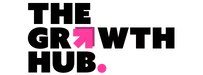LinkedIn is one of your most powerful selling ally’s available. So, if your LinkedIn profile boasts of sporting achievements, the sizes of deals you’ve closed, or the members club you are in, you’ve got it all wrong.
As a salesperson, you should be optimising every potential selling source, and LinkedIn is a great opportunity for that. Your LinkedIn profile should focus on sales alone, not your ego. Prospects who come to your profile need to be amazed, rather than put off. Here are some small tweaks to make to set yourself up for some social selling success.
Quick steps to optimise your LinkedIn profile:
- Choose an authentic profile picture
- Use a custom cover picture
- Choose an appropriate LinkedIn headline based on value, not product
- Write an attractive summary
- Be positive about your experience
- List your skills, endorsements, and recommendations
1. Choose an authentic profile picture
The first thing someone is drawn to when they visit a LinkedIn profile is the profile picture. So it needs to impress. Whatever your personality and fashion traits, you need a picture that represents you as a person.
Here are some do’s and don’t’s:
- Do be authentic: Pick a picture that best reflects you in a professional light.
- Don’t have multiple people in your picture: People want to know who you are, and if it’s hard to figure out which person is you, it’s a no-go.
- Do choose a picture that shows your face: A picture of you playing sport or in shorts on holiday isn’t the best option. Decide a headshot photo that clearly shows your face. No selfies!
- Don’t include anything unprofessional: No alcohol, food, or anything else that doesn’t appear business-like should be in your picture.
2. Use a custom cover picture
The second impression on a LinkedIn profile is the cover picture that sits behind your profile picture. Most people leave this as the default picture, or of something completely random, like some trees. That’s a wasted opportunity to capture attention.
You want to use this space to keep your prospects up-to-speed on your company. If you don’t have an official company one, think about designing a custom one.
Take these tips into account:
- Get the sizing and specs right for LinkedIn, so it looks nice on mobile and desktop.
- Use a template or design tool such as Canva if you don’t have professional design skills.
- If it includes an offer or content, keep it up-to-date.
- Add a clear call to action.
- Be concise – don’t overcomplicate it or use a ton of words.
3. Choose an appropriate LinkedIn headline based on value, not product
Your LinkedIn headline needs to capture interest and attention immediately with relevant and precise information. You could either opt for a company one-liner with your best value proposition, or come up with something unique for yourself. Think about this as the headline offering you can help with. Don’t use it as a chance to pitch your personal achievements and skip the job title. The focus should be on how you can help prospects. Additionally, avoid buzzwords.
You want to try to create an emotive story in as little words as possible. If that sounds too hard, ask your marketing or content team to come up with something that conveys what you want. Failing that, tell a story of how you help people. For example: “I help businesses take control of the mass amounts of unstructured data, reducing productivity and creating risk.”
Lastly, don’t boast. Prospects don’t want to know if you are the world’s best salesperson. No sales jargon and no arrogance.
4. Write an attractive summary
The LinkedIn summary section is where you can show prospects your overall experience and what your company can do for them in more detail. Make this genuine rather than full of sales spiel. Firstly, start with the problem you address. That needs to be the main focus. Then talk in more detail how you can help prospects.
A few additional options you could consider adding are:
- Share a powerful customer testimonial.
- Use stats to back up what you are saying.
- Add your contact information.
5. Be positive about your experience
You don’t want a prospect to read through your work experience and get a sense of negativity or bitterness. This is where you can add some numbers and figures about how many people you’ve helped solve their problems, or some of the big clients you work with.
Keep your experience short and consistent. Don’t write an essay about one job and then nothing about another. Aim for under 100 words for all and use bullet points to highlight key points and achievements. Finish with a punchy call to action, such as to a page to get a free trial.
6. List your skills, endorsements, and recommendations
Endorsements and recommendations, especially those not from colleagues, are powerful for sales. There’s nothing better than a referral. If you have these from credible people, make sure they are included. This is especially powerful if you have recommendations from customers about how you helped them solve their pains.
When it comes to skills, keep it simple and choose the ones that are most relevant. Don’t add an enormous list that looks messy. Pick them strategically.
Now get social selling
Optimising your LinkedIn profile isn’t going to suddenly create a load of new opportunities for you, but it will help create meaningful social connections. Once your profile is set up correctly, get posting and commenting, find relevant prospects, get connecting, and start proper conversations.