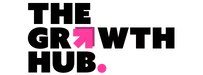Most salespeople aren’t strangers to processes. Day to day activities typically include lead engagement and then the process of moving each lead through the buyer’s journey. Additionally, logging this information in a CRM system is typical for most salespeople. Using your CRM to speed up this part of the journey can drastically improve the outcome of moving prospects to customers.
What makes a good CRM process?
A good CRM process automates a key business process to help salespeople spend less time performing admin duties and more time closing deals. And not just closing deals, but closing them faster, better. CRM systems are generally used to improve activities such as logging deals and capturing lead information.
CRM processes should be aligned with your sales processes in order to nurture leads better and build stronger relationships with customers. Here are 6 processes that will improve sales efficiency.
1. Capturing lead information
Starting with the basics, your CRM should be a place for capturing all leads across all channels. One place that hosts all your lead information, whether it’s from website traffic, event engagement, social medium, form fills, customer referrals, cold calls or more. Your CRM works better than an old school spreadsheet to capture this information, including contact information, and enables you to begin automating certain processes with workflows.
2. Creating contact records
Creating and maintaining contact records must be a regular activity as your sales team learns new information about leads. For example, that could come as a result of new engagement, or it could be a new download of a content piece. This information needs to be kept as accurate as possible and is never-ending. The information should then be used to tailor every outreach.
3. Qualifying leads through the buyer journey
Qualifying leads is the process of determining if they are a good fit for your product or service and if they are ready to buy. As you move a lead through the sales process, you should be trying to get as much information as possible to build a profile which will determine how ready the lead is to progress. The kind of things you want to know are: What problem they are looking to fix; Have they tried solving the problem previously; Is there a budget allocated to fixing the problem; How does the decision-making process work.
These open-ended questions will determine whether a lead is ready for the big sell. If a lead becomes qualified, the process of moving them on to the next stage can be managed within the CRM.
4. Documenting any objections
Your sales team will naturally come across a wide range of objections during the sales process. These need to be documented within the CRM so the rest of the team are aware of it.
Why is that useful? This information can be used for valuable training, updating messaging, and for future conversations if things change.
5. Deal logging
When it comes to accurate pipeline reporting and forecasting, deal logging is a key process that can be done within your CRM. Deals can be logged when they are created (once the lead is qualified), throughout the process, and when they become closed won, or closed lost. Tracking both deals that become won and lost gives you more information to make decisions and provide better context on why a deal didn’t close, and if a conversation then happens in the future.
6. Upselling/cross-selling opportunities
Lastly, your CRM can be an upsell and cross-sell machine. That’s because all your communications are within it, and you have stronger relationships because of that. With smarter information, you can provide better additional services or products, stay on top of changes that could result in opportunities, and provide complimentary products/services to the one you know they have.
These basic CRM processes will result in the proper use of the system, which will free up valuable sales time and improve overall efficiency.